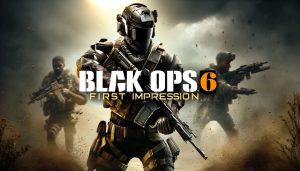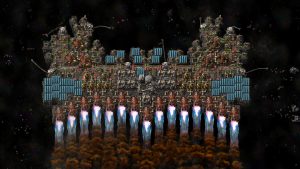iOS 18’s Satellite Messaging Features: Essential Lifelines During Emergencies
USA NEWS – As Hurricane Milton approaches Florida, concerns about communication breakdowns have escalated. Apple’s latest iOS 18 introduces two significant features designed to facilitate communication even when traditional cell services fail. These tools have already proven effective, as seen during Hurricane Helene in September, where users successfully leveraged Apple’s satellite capabilities to connect with emergency services and loved ones.
Key Features
- Emergency SOS via SatelliteThis feature allows iPhone users to reach emergency services when conventional networks are compromised. By utilizing satellite connectivity, users can initiate a call for help even when local infrastructure is severely damaged. Currently available for iPhone 14, iPhone 15, and iPhone 16 models, Emergency SOS via Satellite is free for the first two years after registration. Users must have iOS versions ranging from 16.1 to 17.6 to access this service, with specific regional availability listed on Apple’s website.
- Messages via SatelliteIntroduced with iOS 18, Messages via Satellite enables users to send text messages when standard messaging services are unavailable. While this feature is not designed for emergencies and does not connect to emergency services, it allows users to reach friends and family in challenging situations. Like Emergency SOS, this service is currently free for two years following device registration, but it is limited to users in the United States and Canada.
How to Use These Features
Both features require no additional setup. To utilize Emergency SOS via Satellite, simply dial 911; your phone will automatically attempt to connect to a satellite if needed. For Messages via Satellite, ensure your device is updated to iOS 18. When you find yourself without cell or Wi-Fi service, open the Messages app, and you will receive a prompt to use satellite messaging. Follow the on-screen instructions to connect and send messages. If the recipient uses an Android device or is not on iOS 18, messages will be sent as SMS via satellite.
Users must be outdoors with a clear view of the sky to establish a satellite connection. This may prove challenging in severe weather, but it’s essential for optimal connectivity.
Preparation Tips
Apple provides a Satellite Connection Demo that allows users to practice connecting to a satellite. To access this, go to Settings > Apps > Messages > Satellite Connection Demo. This feature helps users familiarize themselves with the process ahead of an emergency.
Before venturing into areas with limited connectivity, users should ensure that iMessage is enabled in their settings. Additionally, anyone added to your emergency contacts or Family Sharing group can message you via satellite without requiring a prior text, making it advisable to update these lists ahead of time.
As Hurricane Milton threatens to disrupt communications, iPhone users are encouraged to leverage iOS 18’s satellite messaging features. By doing so, they can maintain contact with loved ones and emergency services, significantly improving their safety during challenging times.